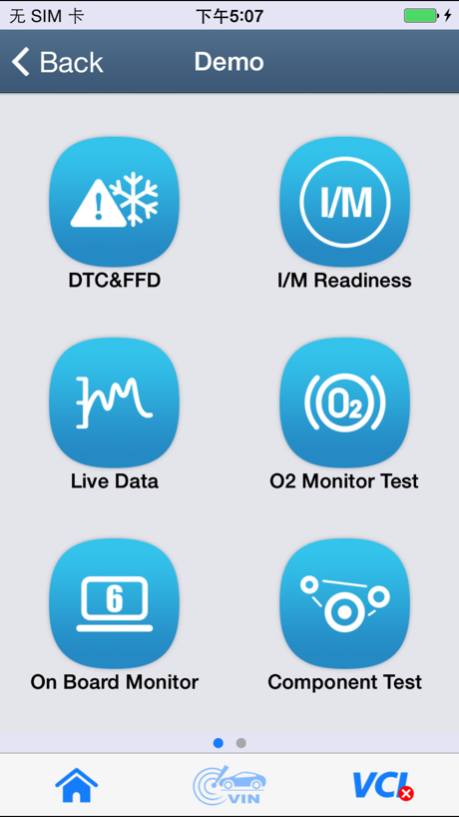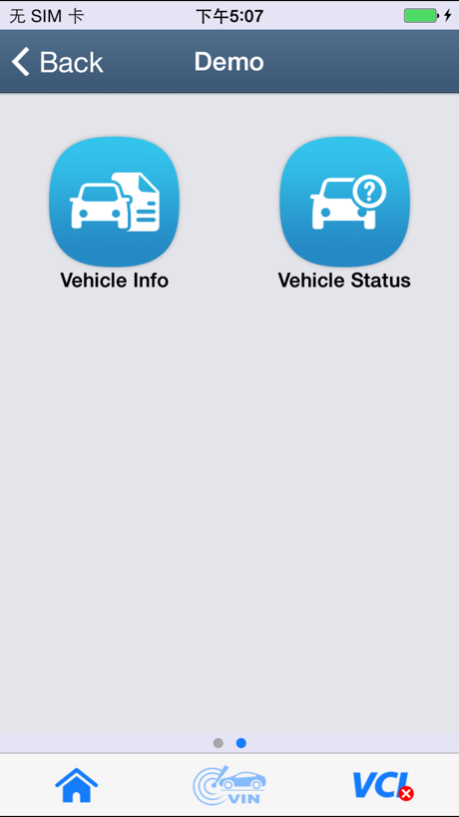AutoLink100 1.02.01
Continue to app
Free Version
Publisher Description
The AutoLink100 provides easy access to vehicle diagnostics using smart phone or pad when paired to the available AL100 vehicle adapter. It supports all 10 modes of OBD II test for a complete and fast diagnosis at NO charge, in addition with thousands of troubleshooter code tips, which is truly time-saving and ideal for DIYers and professional technicians.
●Works on ALL 1996 and newer vehicle (OBDII&CAN) – domestic and import
●Quick State Emissions readiness check and drive cycle verification
●Easily determines the cause of the Check Engine Light (MIL)
●Retrieves generic (P0, P2, P3, and U0), manufacturer specific (P1, P3, and U1) codes and pending codes
●Turns off Check Engine Light (MIL), clears codes and resets monitors
●Enhanced OBDII Mode 6 On-board Monitoring Test Results for Specific Monitored Systems
●Views freeze frame data
●Reads and graphs live PCM DataStream
●Troubleshooter code tips guide technicians to the root cause of trouble code faster, saving diagnosis and repair time
●Retrieves vehicle information (VIN,CIN and CVN)
Information
Developer Autel Intelligent Technology Co., Ltd.
Sep 9, 2015
Version 1.02.01
This app has been updated by Apple to display the Apple Watch app icon.
Add adaptation for iPhone 6 and iPhone 6P.
About AutoLink100
AutoLink100 is a free app for iOS published in the Office Suites & Tools list of apps, part of Business.
The company that develops AutoLink100 is Autel Intelligent Technology Co., Ltd.. The latest version released by its developer is 1.02.01.
To install AutoLink100 on your iOS device, just click the green Continue To App button above to start the installation process. The app is listed on our website since 2015-09-09 and was downloaded 2 times. We have already checked if the download link is safe, however for your own protection we recommend that you scan the downloaded app with your antivirus. Your antivirus may detect the AutoLink100 as malware if the download link is broken.
How to install AutoLink100 on your iOS device:
- Click on the Continue To App button on our website. This will redirect you to the App Store.
- Once the AutoLink100 is shown in the iTunes listing of your iOS device, you can start its download and installation. Tap on the GET button to the right of the app to start downloading it.
- If you are not logged-in the iOS appstore app, you'll be prompted for your your Apple ID and/or password.
- After AutoLink100 is downloaded, you'll see an INSTALL button to the right. Tap on it to start the actual installation of the iOS app.
- Once installation is finished you can tap on the OPEN button to start it. Its icon will also be added to your device home screen.